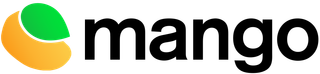Unsure if you Should Have an App? Check out these App Statistics that will Change your Mind! Over five billion people in the world use apps. That is about 66% of Earth’s population. Apps have such a significant importance, yet people fail to see that. This blog is filled from head to toe with app statistics to demonstrate the potential and importance of mobile applications. App Usage Statistics Here are several app usage statistics: The total app usage increased by 50% between 2016 and 2018. In 2018, the total app usage time was around 1350 billion hours. On average, users in the U.S. spend around 2 hours and 57 minutes per day on apps. 120 billion hours are spent annually on gaming apps. The most popular apps in 2020 are : Uber, Instagram, TikTok, Airbnb, Netflix, Amazon, Youtube, Dropbox, Spotify and WhatsApp.

Personal trainers eager for exposure, aspiring to provide others with insightful workout and nutrition plans can make use of an app. In fact, given the ever-increasing tendency for consumers to lean towards a virtual environment, creating an app has never been more important. Let us guide you through the process of building your own app: an all-in-one shop for all of your workout videos, exercise/meal plans, news/updates, tips and conversations with users. How to: Firstly, within the Mango Control Panel, on the sidebar there are design option tabs. This intuitive section will allow you to customize the aesthetics and skeleton of your app. Sidebar customization sections include: Branding: Choose your app icon, loading screens, fonts, colours and themes. Side menu: Choose the features available in the side menu of your app. Navbar: Set up a navigation bar at the bottom of the screen to maneuver from page to page. User login: Have your users login when opening the app. Intro slides: Customize the introductory loading screen your users will see upon opening the app. Secondly, the add media section is where you will upload all the images, audios and videos that you will use in your app. This is where you will upload your workout videos and such. The next thing on the sidebar is the home screen. This is where you can edit and customize your home page. Add images, text, features and more to your home screen. For example, you might want to add an image of yourself doing an exercise with no equipment and title it “exercises that you can do at home”. When the user clicks on this image you can lead them to a new section with all your videos. Next is the features section. This is where you choose what plugins to add to your app. Here are some plugins that might be useful for your fitness app: In-App Subscriptions: Offer in-app subscription to your users. When purchased, they gain access to premium content. Interval clock: Add an interval clock. Perfect for your working and resting intervals. LFApps PT Suite - Calorie Calorie Calculator: Calorie calculator that calculates BMR, TDEE and breaks down your daily macronutrient intake based on your health goals. Check list: Allows administrators to create a list of tasks for users to check off as they are completed. Users can add notes and reminders at each task. Video task manager: Attach a list of tasks to complete throughout a video. Users can add notes and reminders at each task. Weight tracker: Allows users to set a goal weight and a target date to track their weight loss/gain journey. Plot a chart to compare your actual weight and your desired weight. Document manager Lite: Allows users to complete questionnaires and view past responses and scores. Media Center Manual: Create categorized entries of audio, video, and other stream media content. Shopify: Convert your app to an E-commerce store. Features like cart, buy now, prices and many more included. Realtime Chat: Allows users to chat in real time. Includes group chats and private chats. The notifications section is where you can send unlimited push notification to your users’ phones. You can schedule the notifications and even target a specific group when sending them. This section also allows you to see all the analytics and history of your sent notifications. For example, if you were to add a new meal plan to your app you could send out a notification to inform your users. Next is the users section. This section is where you can manage and tag your users. This is useful if you wish to limit access to your content or send targeted push notifications based on tag. For example, you can release a premium workout plan on your app and only users with a certain tag can access it. Lastly, the analytics section is where you can view your app’s analytics. This includes downloads, users registered. etc. Conclusion: Making an app for your fitness program has never been easier and will allow you to engage your clients like never before. As the situation in 2020 progresses, one thing that is certain is that our online presence has increased significantly. Even when the virus is gone, the impact it has had on online content will not fade. Get ahead of the game by building your mobile application now. Don’t forget that we handle the heavy lifting when it comes to publishing your app!

When you gain access to Mango’s platform, you gain access to loads of plugins. Plugins are essentially units of functionality to give your app its unique features. For example, if you wanted to add videos to your app you could do so through the YouTube plugin. You can either use Mango’s plugins, purchase plugins from other developers or even make your own custom plugins. List of Plugins and Functionality Twitter Plugin: Encourage users to engage with your Twitter page. Youtube : Link your Youtube account to your app. Shopify: Convert your app to an E-commerce store. Features like cart, buy now, prices and many more included. Facebook: Link your Facebook page to your app. Instagram: Encourage users to engage with your Instagram page. PayPal Checkout: Add Paypal checkout to your app. Allows payments, E-commerce store, cart, etc. Drip Notification : Allows you to send out Notifications to all your users. Realtime Chat: Allows users to chat in real time. Includes group chats and private chats. Task Manager : Task management plugin that lets you track, manage and collaborate on your team’s everyday tasks with ease. Stripe Checkout: Add Stripe checkout to your app. Allows payments, E-commerce store, cart, etc. Private Portal: Designed for online personal trainers. Allows clients to browse exercise plans, meal plans, etc. Nochex: Add Nochex checkout to your app. Allows payments, E-commerce store, cart, etc. On the go Push : Send out notifications to your users from your mobile device. Action items Folder: Creates a searchable list with a preview of the item on list. User Profile Action folder: Create a customizable homepage. Greet your user by name, add sections, titles, images, etc. Folder: Categorize content and help your users find what they are looking for. Menu Order System: Create an order and track its status. View orders, mark the status and notify the customer once the order is ready for pickup. Questionnaire: Create quizzes, questions and answer systems. Vimeo: Link your vimeo account to your app. Google Docs, Slides, Forms and Sheets: Use features from Google’s software (graphs, charts, presentation themes, surveys, polls, etc). Customer Feedback: Add a star rating system and custom commenting system. Share App: Encourage users to share your app via social media or SMS. Type Form or Jot Form: Link to external web pages, external forms and documents. Open Table: Allow your users to make reservations through your app by opening the OpenTable page URL. Premium Social Wall Inbox: Inbox for premium social wall one on one threads. Catalog and Promote Folder: Arrange items in a responsive catalogue grid. Add and edit Breadcrumbs to the catalog. Image Gallery and Info Slider: Showcase images in an image gallery or provide slide-by-slide instructions. Home Page Grid Layout: Create a unique home page. Point your users to where you want them to go. Places: Allows you to include a list and GPS map directory of categorized entries with pictures. Includes contact information, directions, and you can even embed images and videos. Audio Media Player: Allows users to create a playlist. App Previewer : Allows you to preview any app you are building. Flashcards: Create a custom flashcard set. WebView: Gives your users a custom in-app experience while allowing you to link external online content. Calendly: Allows users to easily schedule appointments. YouCanBook.Me Schedule and Booking: Sync with your Google or iCloud calendar. Another way for your customers to book you online. Interval clock : Add an interval clock. Perfect for your working and resting intervals. LFApps PT Suite - Calorie Calorie Calculator: Calorie calculator that calculates BMR, TDEE and breaks down your daily macronutrient intake based on your health goals. Cascade Gallery: Customizable presentation of an image gallery. Choice Homepage: Present your user with a question as they enter the app. Allows users to choose their own experience. For example, choosing their language. Instant Invoices : Send out simple invoices to your users (Compatible with Stripe Payments). Photogram gallery: Upload photos and sort them into different albums. Similar to instagram as users can like and comment on photos you post in your gallery. Check list: Allows administrators to create a list of tasks for users to check off as they are completed. Users can add notes and reminders at each task. Video task manager: Attach a list of tasks to complete throughout a video. Users can add notes and reminders at each task. Weight tracker : Allows users to set a goal weight and a target date to track their weight loss/gain journey. Plot a chart to compare your actual weight and your desired weight. Document manager Lite: Allows users to complete questionnaires and view past responses and scores. Card Manager: Easily scan and save QR codes to your phone. Media Center RSS Feed: Sync your RSS feeds to give your users interactive, educational content. Text WYSIWYG: Add text, images, videos and forms. Weather: Real time weather forecast. Pixel Shop: Create an ecommerce store on your app. Track orders, notify clients with push notifications and update orders. (Compatible with Stripe and Paypal). Pages: Highly customizable plugin that allows you to add as many pages as you want and fill them with text, images, links and more. Users can swipe smoothly from one page to the next. Up Vote: Engage with your customers and have them vote on new products, services or updates before launching. Contact Us: Allows you to provide users with important contact information such as hours, directions, email, etc. User Directory: Provides an easy way to search and chat with users. Container Folder: Allows you to separate content and remember users' choices Events Manual 3.0: Search local events and RSVP to them. Users can take action directly on the event page. For example, buy tickets. Admins can upload details, set locations on the map, place a customized buy button or any other action. Premium Social Wall 2: Keep your users engaged and communicating in the app with social walls. When users perform an interactive action (liking a post, commenting on a post), other users will receive a notification. Media Center Manual: Create categorized entries of audio, video, and other stream media content. Loyalty: Easily set up a rewards system feature. Allow users to accumulate and redeem points for rewards of your choice. Seminar and Lecture Notes: Allows users to easily take and save notes. People: Allows you to include directory-like information about the people within your organization with pictures, contact info, bios, and even embed images and videos. Events feed: Easily sync your Google Calendar or any calendar. Coupon and Deals: Provides your users with coupons. Dynamic List: Gives users the ability to create community driven lists, each can be public or private. Users can create groups and sub-groups that can be linked to other plugins such as a social wall. Conclusion Mango Builder’s large list of plugins enables you to add many unique features to your app. Not only are there a lot, but they are easily added to your app and it takes no time at all. These blocks of functionality allow you to add the mobile app features that you need to your app.

Mango Builder provides some of the thriftiest quotes out of any drag and drop app building service; we make it affordable for you to get you on your feet and running in no time with an app that will meet your needs. Cost of Building an App Independently Costs aside, building an app takes time... a lot of time. On average, a professional-grade app takes between 3 to 9 months [1] to be built and ready for publication! Furthermore, it necessitates programming know-how that is achieved over time, and only with practice. To address this, not all companies have an experienced programmer, let alone an app developer or UX specialist on board. There are alternatives such as paying a freelancer or an app development agency to build your app, but with these, even the most basic app will cost no less than $10,000 [2] ! Comparison With Other App Builders If you were to compar e Mango App Builder with other app builders you will discover that Mango is in fact the most affordable drag and drop app builder available. On top of this we provide the same tools, templates and support as other app builders if not more. Conclusion Building an app is costly: it will eat up your time, and cost a hefty sum. With Mango Builder, you do not need extensive programming experience, or a great amount of time to build and launch your app. Moreover, we are cost effective; our drag-and-drop app building service is the industry’s most affordable! To your benefit, this is without sacrificing much needed performance, while keeping things simple and intuitive in the building process and for your users as they make the jump to your newly launched app! On a side note, here are a few reasons why having an app has never been more important. ----------------------------------------------------------------------------------------------------------------------------------------------------------------------- https://3sidedcube.com/how-long-does-it-take-to-build-an-app/#:~:text=On%20average%2C%20apps%20can%20take,brief%3A%20one%20or%20two%20weeks https://thinkmobiles.com/blog/how-much-cost-make-app/#:~:text=While%20typical%20cost%20range%20stated,for%20any%20type%20of%20business.
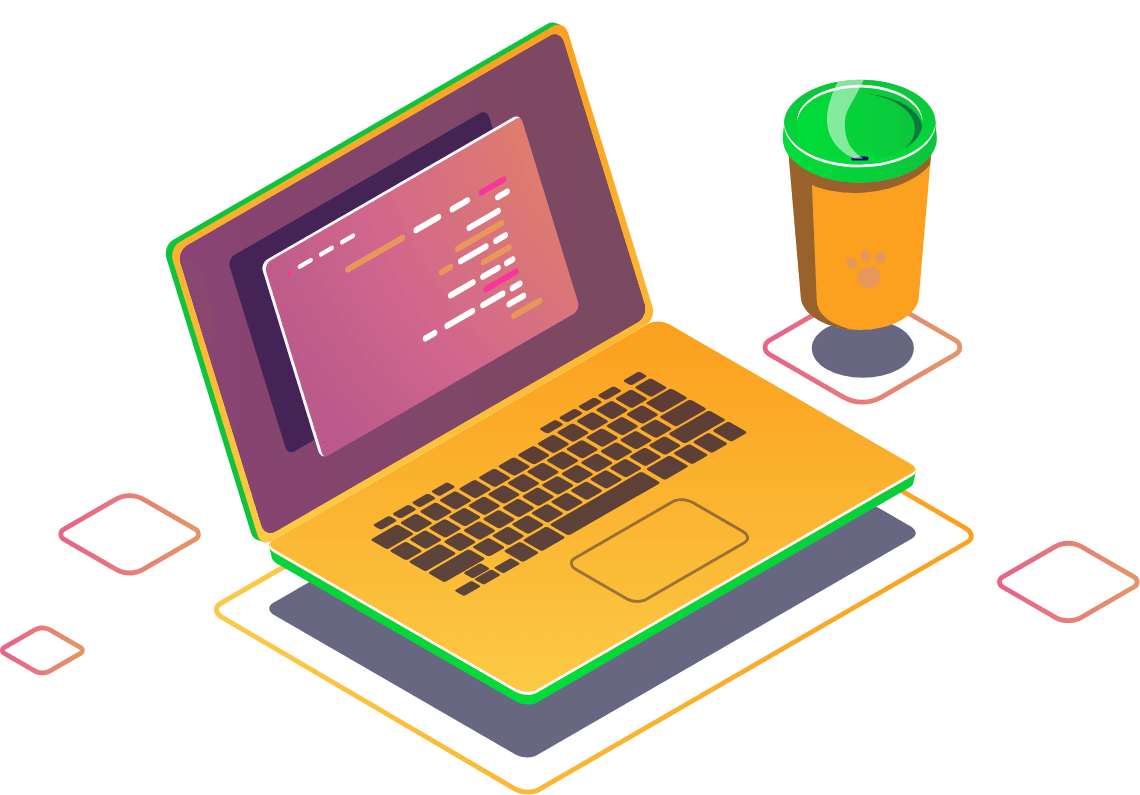
What is Mango Builder and Why Choose us to Develop your App? What is Mango Builder? Mango Builder is an app development platform that allows you to create your very own app with no coding required! In essence, we provide an intuitive, and cost-efficient alternative for building a high-performance mobile application. By choosing to subscribe to one of three Mango Builder plans, you gain access to an array of app-building templates, plug-ins, features and tools needed to easily create your app. Through Mango, building an app is as simple as dragging and dropping whichever app features you desire.. This allows your app to come to fruition in a fraction of the time that it would have taken via other means. Main Reasons Why Businesses DON’T Go Mobile Just to give you an idea, 42% of small businesses currently have a mobile app [1] . There are various reasons why businesses don’t have mobile applications, but according to a survey by Endurance, these are the main reasons: I don’t know how to build a mobile app (50%) I’m too busy running my business and can’t maintain a mobile app (23%) It’s just too expensive to develop a mobile app (22%) I’m worried about security risks associated with having a mobile app (5%) [2] Our Solutions to these Problems No Coding Required! As shown above, 50% of business owners do not have an app not because they do not feel they need one, but because they do not possess the know-how to create one. As a client of ours, the intricate technicalities involved with mobile application development are minimized given that there is no need for any programming experience! Our platform is simplistic and easy to use making your building experience smooth and effortless. We Save You Time! Furthermore, whether you’re a business owner, entrepreneur, student or someone interested in taking up a new hobby, time is necessary to create an app. In response to this, Mango Builder’s drag and drop system allows you to create your app in a fraction of the time. As a result, launching your app can be done in a week to a month which contrasts greatly with traditional app development methods, which can take as long as a year! Moreover, if you cannot even afford to spare a week of your time, we’ve got you covered! We provide personalized quotes for in-house app development projects. Your Wallet will Stay Heavy! Some business owners don’t have a mobile app because of the costs attached to it. This is where Mango Builder thrives. We offer our customers the lowest prices available, undercutting the competition significantly! Check out our pricing packages here . We Keep You Safe. Mango Builder helps protect your application and data with security features such as firewalls, encryptions, third party audits, AWS inspector and OWASP, which guarantee the safety of clients’ information, business data, and network/server. Our support ensures that every data transfer sent between your app and your users is well encrypted. In addition, we allow you to take the back seat, as your servers will be maintained consistently, so that your app can run without the slightest bit of concern. Conclusion We help you get started without the need for coding experience, saving you time and money. Mango will get you ahead of the race with some of our personalized templates! We offer a multitude of pre-made apps dedicated to a wide array of niches. Also, if you are feeling lackadaisical, we can build your app for you according to your needs. To top it off, with Mango, you gain access to our app publishing services, so that you can get your app into the marketplace on both Android and iOS with ease. Get started at building your own mobile application with our 7-day free trial (no payment information required)! Thank you from the Mango Team ----------------------------------------------------------------------------------------------------------------------------------------------------------------------- https://clutch.co/app-developers/resources/small-business-apps-survey-2018 https://www.rocketfarmstudios.com/blog/secret-reason-78-of-small-businesses-dont-have-mobile-app/

IF YOU HAVE EVER BEEN ON THE FENCE ABOUT CREATING A MOBILE APP THIS ARTICLE IS FOR YOU. We have never been so absorbed by our screens! Vodafone, a multinational telecommunications company reports that internet usage has increased by 50% as covid-19 leads humanity towards self-isolation [1] . In the midst of this, students and employers are rushing towards mobile platforms to continue their usual operations. Considering this and the fact that the mobile application industry is growing at an alarming rate, there has never been a better time to hop on the mobile train! A Growing App Market equals an Opportunity for Growth! Here’s some food for thought: consumers downloaded 178 billion mobile apps in 2017… That’s 38 billion more than the previous year! If you look at 2018: you’ll notice that there were 192.45 billion mobile app downloads! Last year? 204 BILLION! [2] The numbers keep rising as more and more are swooped up by this wave. If you have yet to commit to launching your own application, have an idea or a business, then there is no better time than the present! Exit Desktop Internet; Enter Mobile Apps. Mary Meeker shows in her 2017 internet trends report, that desktop internet usage is falling while mobile usage is rising [3] . In addition, young adults between the ages 18 and 24 spend 66% of their digital media time using smartphone apps, while weighing-in at an average of over 3 hours spent on mobile applications per day! [4] Combine this with the fact that 87% of users’ time spent on mobile devices is spent on applications, contrasting greatly with a measly 13% spent on the web, then it should be clear that if you’re running your business predominantly through a website, now might be a good time to consider establishing yourself in the app market. A More Effective Way of Engaging your Customers! Here’s something to think about: visitors (a.k.a. your future clients) tend to spend more time on mobile apps than on websites ! Furthermore, app-users are constantly exposed to your logo; therefore, they will be thinking of you with each and every tap! Let your app engage new clients, immerse old-ones, and have your customers fall in love. Conclusion If you have an idea for a mobile application or are running a business, and would like to launch an app, but lack the time necessary to learn how to code, we’ve got you covered! With Mango Builder, in 2 clicks, we’ll get you straight from reading this blog to designing your very own app. We’ll even start you off with a free trial, which lets you access an array of templates to fit your business’ needs. Help us help you! ----------------------------------------------------------------------------------------------------------------------------------------------------------------------- 1. https://www.theguardian.com/business/2020/mar/18/vodafone-rise-data-usage-more-people-work-from-home-coronavirus 2. https://www.statista.com/statistics/271644/worldwide-free-and-paid-mobile-app-store-downloads/ 3. https://www.vox.com/2017/5/31/15693686/mary-meeker-kleiner-perkins-kpcb-slides-internet-trends-code-2017 4. https://www.comscore.com/Insights/Presentations-and-Whitepapers/2017/The-2017-US-Mobile-App-Report
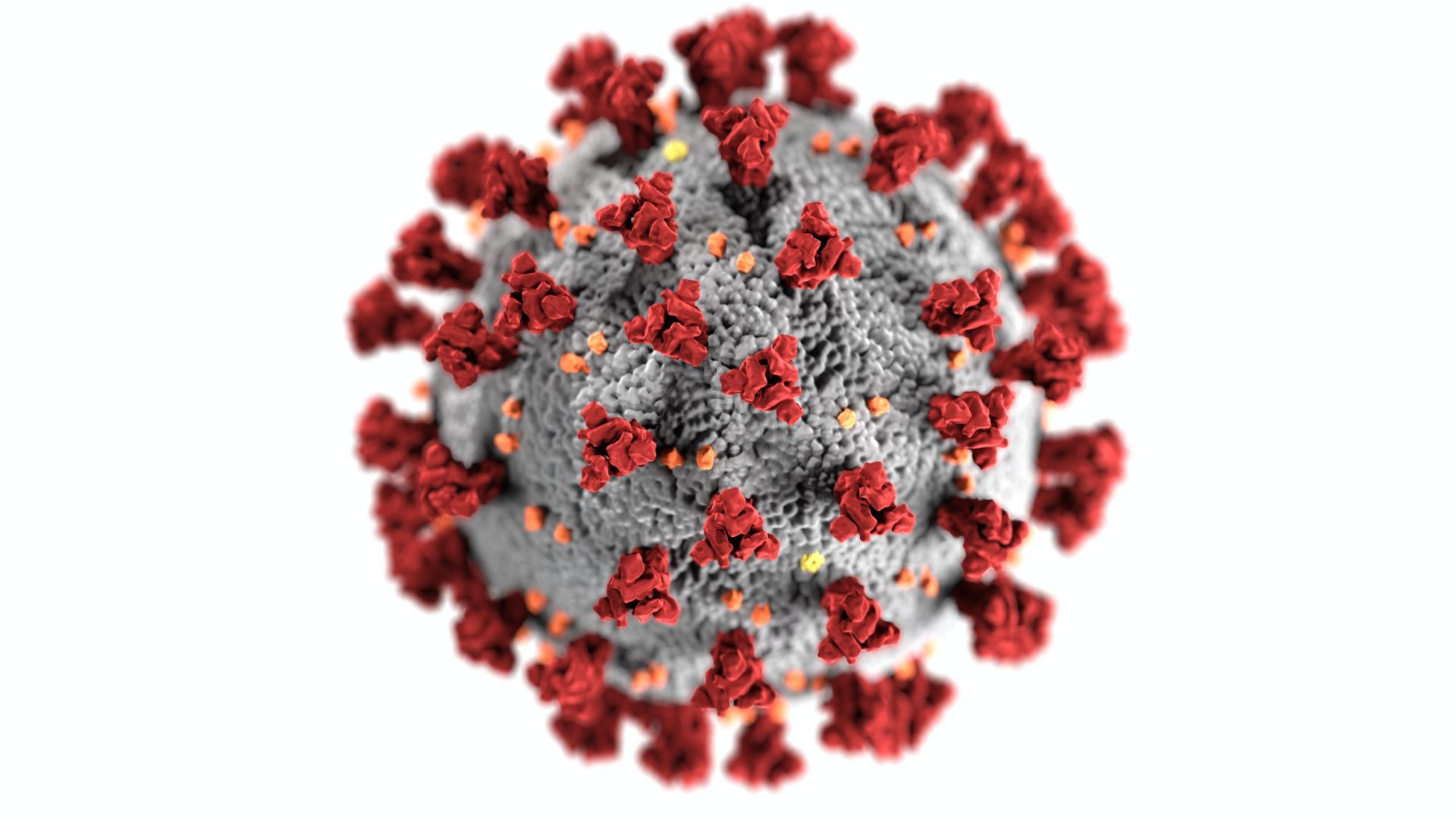
Stuck Inside: Personal App Usage on the Rise. For all this time spent in the digital-world, who benefits? AppsFlyer, mobile market analysts, stated that organic downloads of mobile applications increased by nearly 15%. This shows that the app market has grown significantly as people are spending more time, and giving more time to installing apps on their mobile devices. For example, Italy, a country that has been impacted heavily by the virus, has seen a 39% increase in organic mobile application installations. This further establishes the correlation between app-usage increase and Covid-19’s rate of contamination. To elaborate, the app categories that are experiencing the most downloads are News, Health and Fitness, Music and Shopping apps. [1] Business as Usual… Thanks to Apps! With the virus originating in Wuhan, a Chinese manufacturing city, the amount of time spent on mobile devices increased by 30% in the country in February. Furthermore, with the severity of the situation increasing and cities locking down one after the other like dominoes, business and educational app downloads soared! In the same month, the average quantity of mobile gaming applications downloaded increased by 80% relative to last year’s numbers. This is similar to Italy’s first week of march, with an 85% increase in downloads of business apps. [2] According to the New York Times, the video conference app, Zoom, which is used mostly for business and educational purposes, has seen 600,000 downloads in a single day last week! [3] Apps for Streaming and Entertainment Usage Increasing Entertainment apps such as social media apps and streaming service apps are experiencing a huge increase in usage as well. Netflix, Disney Plus, Amazon prime, YouTube, and Instagram are just a few of the many entertainment apps that have surged in the past few months due to the recent confinement. For example, Netflix’s extension, “Netflix Party” has existed since 2017, but it has found recent popularity given the emerging virus. Conclusion Although Covid-19 is negatively affecting most people, some are benefiting. This includes most mobile application developers, sellers and owners. To be more specific, business apps, educational apps and entertainment apps (social media & streaming) have seen huge increases in usage. Thus, as the utility of mobile applications increases, and Covid-19’s end is not anywhere in the foreseeable future, it is most probable that the net value of app usage post-coronavirus will show increases relative to that of the pre-coronavirus app market. All in all, users are benefiting from mobile applications more than ever, and as demand is rising, there is no better time to launch your app! ----------------------------------------------------------------------------------------------------------------------------------------------------------------------- 1. https://www.businessofapps.com/news/organic-installs-of-apps-jump-15-amidst-coronavirus-pandemic/ 2. https://www.businessofapps.com/news/coronavirus-leads-to-surge-in-business-app-downloads-and-30-more-time-in-mobile/ 3. https://www.vox.com/2020/3/21/21185750/how-to-group-chat-watch-movies-games-netflix-discord-zoom-coronavirus-internet